-
Shop Categories
- New Products
- Back In Stock
- Featured Products
- Closeout Deals
- Gift Ideas
- Promotions
- Digital FPV Gear
- FPV Starter Packages
-
FPV Video Components
- Goggles & Displays
- Airplanes & Related
- Multirotor & Related
- Batteries & Power
- Propellers & Adapters
-
Electronics & Wiring
- RC Radios
- ESCs
- Motors & Motor Parts
- Servos
-
Hardware
- Tools
- Race Gear & Swag
- STEM and Educational
- Enterprise Drone Products
- US HAM Video TX
- NDAA Compliant Products
- Home
- FPV Video Components
- OSD, DVR, Ground Station
- DVR
- FXT DVR 60FPS WiFi Recorder
FXT DVR 60FPS WiFi Recorder
by FXT
Discontinued
- Brand: FXT
- Model: FXT-DVR
- RMRC Win: 83811
- Shipping Weight: 0.245
- Country of Origin: CN
- Copy Referral Link
Are you only recording half of your flight? Don't blink, you might miss a frame in your next MGP photo-finish!
When comparing the FXT DVR to the standard Fatshark DVR in our HDO goggles, we found that the goggles were dropping every other frame. You can see for yourself in the video below by using the period key (on your PC, not mobile) to move the video frame by frame. You will see that the Fatshark DVR has no data change on the second frame, while the FXT DVR shows a whole new image. Not only is it better image quality, it has twice the data!
Most pilots like to record their DVR from their flights but always have to deal with low picture quality and video breakup when recording through their FPV goggles. FXT has created an great tool that is light weight, fits in your pocket DVR recorded to give you a much better picture with less breakup and more clarity in your videos. Simply plug in a goggle battery connect the DVR recorder to your goggles and you are good to go. There is also a simple app that you can connect to your IOS or Android device. Get yours today!
Note: Make sure to connect video input and confirm your camera is NTSC or PAL first, then power on the DVR.
Side by Side Comparison
Super slow-mo to show the difference between the DVR recordings
Features
- 60FPS DVR recording
- WIFI IOS/Android support
- Download and Share your videos instantly from app
- Compact size
Specifications
- Voltage: DC 7-28V
- Micro SD: 32GB MAX
- Photo resolution: 720X576 or 720x480
- Frame rate : 60FPS
Package Includes
- 1X FXT DVR
- 1X Audio/Video cable
- 1X Goggle cable
| Name | Value |
|---|---|
| MANUFACTURER | FXT |
Also found in:
Related Products
Also ordered with:
FAST SHIPPING FROM OHIO
109 Innovation Ct Ste C, Delaware, OH 43015, United States | +1(740)-936-4500
Have questions or feedback? Let us know!
You can also contact us at support@readymaderc.com.
Or give us a call at +1(740)-936-4500.
- Flat Spin
- New Products
- Back In Stock
- Featured Products
- Closeout Deals
- Gift Ideas
- Promotions
- Digital FPV Gear
- FPV Starter Packages
- FPV Video Components
- Goggles & Displays
- Airplanes & Related
- Multirotor & Related
- Batteries & Power
- Propellers & Adapters
- Electronics & Wiring
- RC Radios
- ESCs
- Motors & Motor Parts
- Servos
- Hardware
- Tools
- Race Gear & Swag
- STEM and Educational
- Enterprise Drone Products
- US HAM Video TX
- NDAA Compliant Products
- Back
- Cameras & Related
- Transmitters
- Receivers
- Goggles & Displays
- Antennas & Adapters
- OSD, DVR, Ground Station
- Back
- RC Transmitters
- RC Receivers
- UHF 433 900 - RC Systems
- RC Radio Accessories
- Telemetry & Data Links
- Back
- Airplane Motors - Brushless
- ESCs
- Servos
- Servo Extensions and Cables
- RC Receivers
- OSD & Flight Controllers
- OSD/FC Sensors & Parts


 RunCam Mini FPV DVR
RunCam Mini FPV DVR







